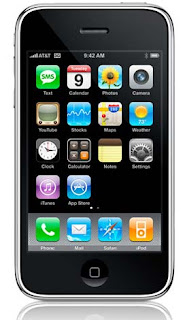 Ok Apple, you better fix this one. Now it seems that those passwords that we all like to use to lock our iPhones are quite useless. According to this article from PC World, not only can you easily access all the favorites on a locked phone, with a little playing we were able to access not only text messages but read all the emails on a locked phone. You can even send an email. Geesh Apple, come on.
Ok Apple, you better fix this one. Now it seems that those passwords that we all like to use to lock our iPhones are quite useless. According to this article from PC World, not only can you easily access all the favorites on a locked phone, with a little playing we were able to access not only text messages but read all the emails on a locked phone. You can even send an email. Geesh Apple, come on.
Try this at home:
1. Turn on your locked iPhone
2. From the password screen hit emergency call
3. Now double tap the home button
4. Shazam! you now have access to all the favorites.
5. If you click on any of the blue arrows to the right you can access all kinds of goodies.
Try this goody:
1. After you are reading one of your favorites info click on that person’s email
2. From the new email screen hit cancel.
3. You can now read all the emails and even change accounts if there are some.
Yeah real secure. I hope that Apple fixes this ASAP.
Update: It’s not just if you have iphone firware 2.02, my buddy has 2.01 and it does the same thing on his.
Update 2: You can change the behavior of the double click of the home button and do a workaround to keep your phone secure. To do that do the following:
1. Go to settings
2. Click general
3. Click Home Button
4. Now change your setting to Home.
That will lock it back up. Enjoy.
No responses yet